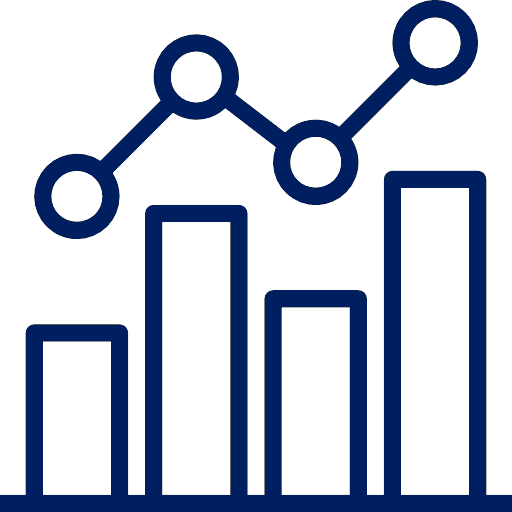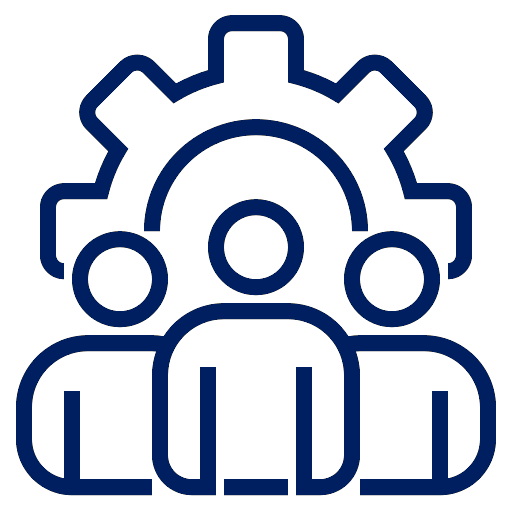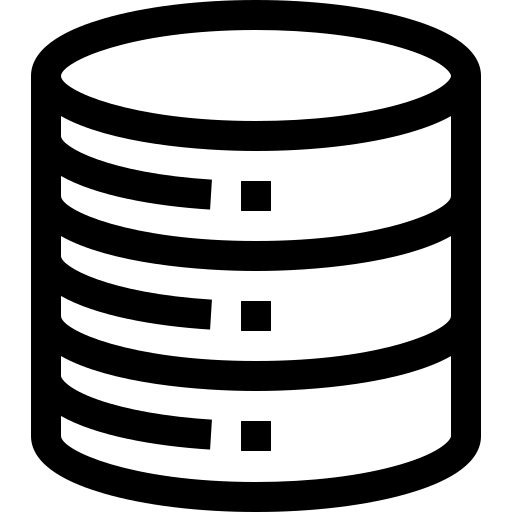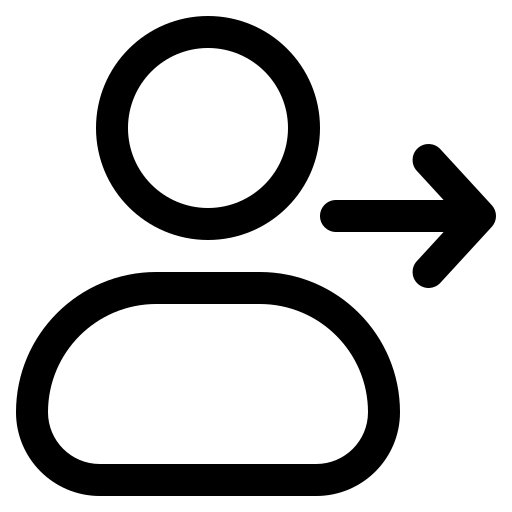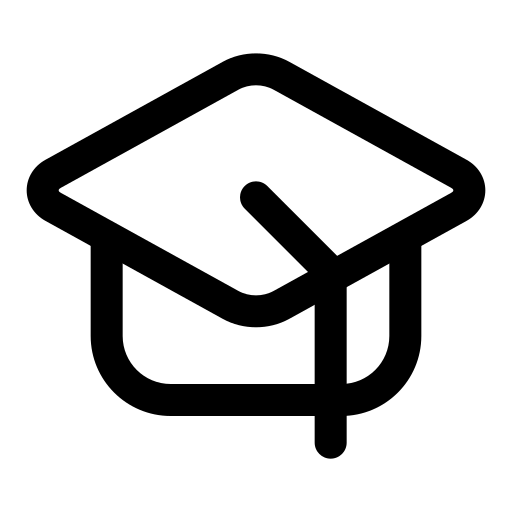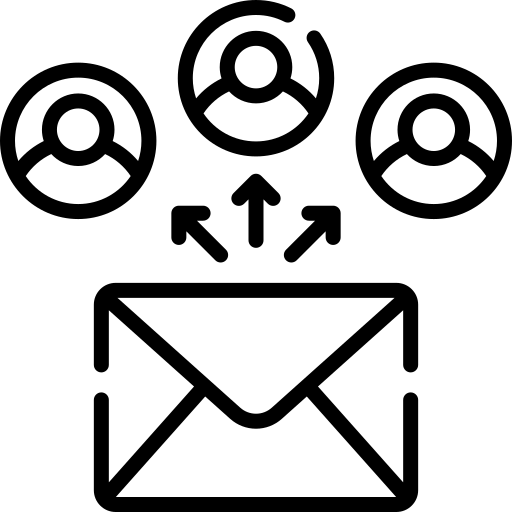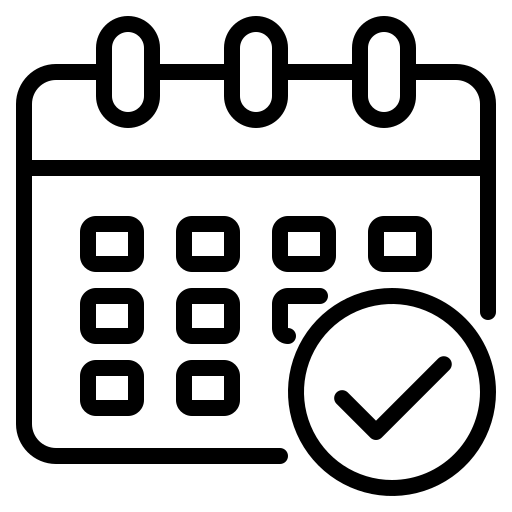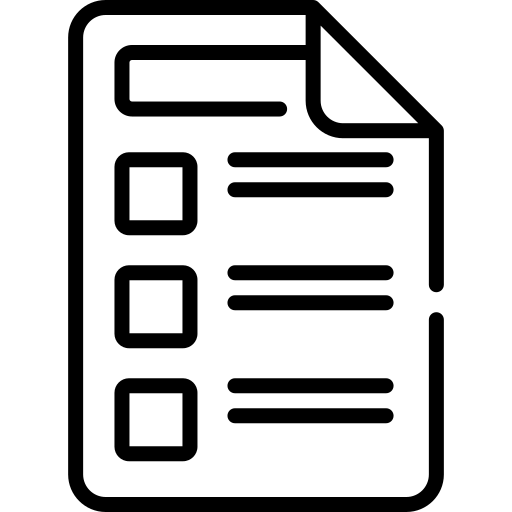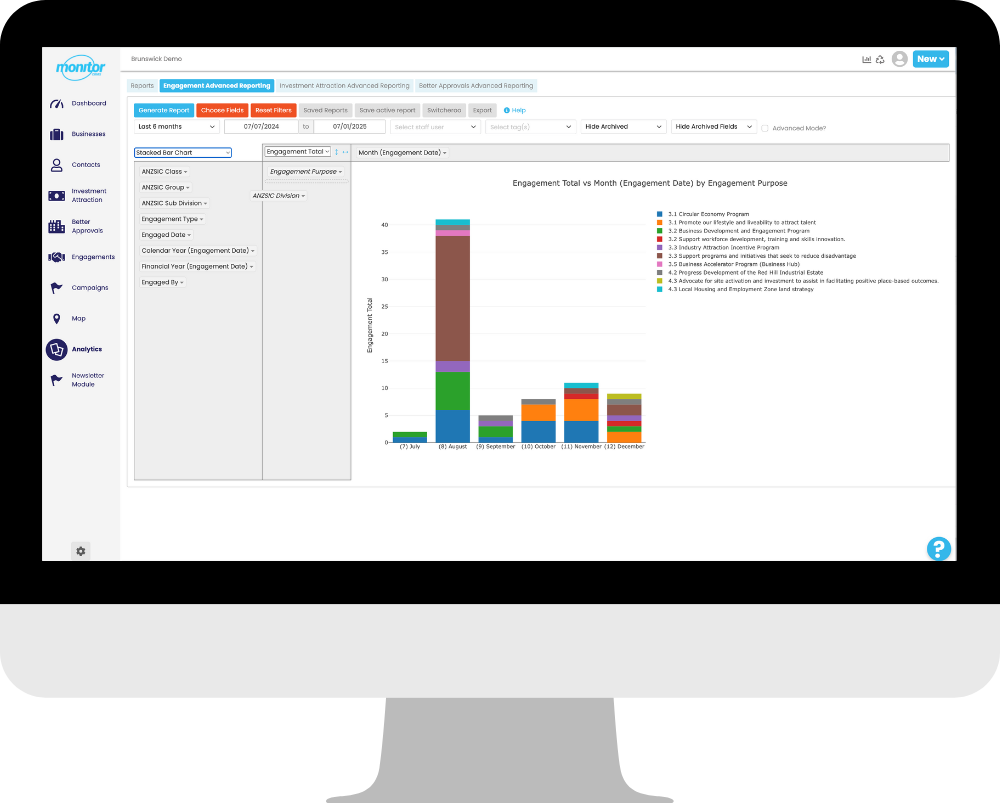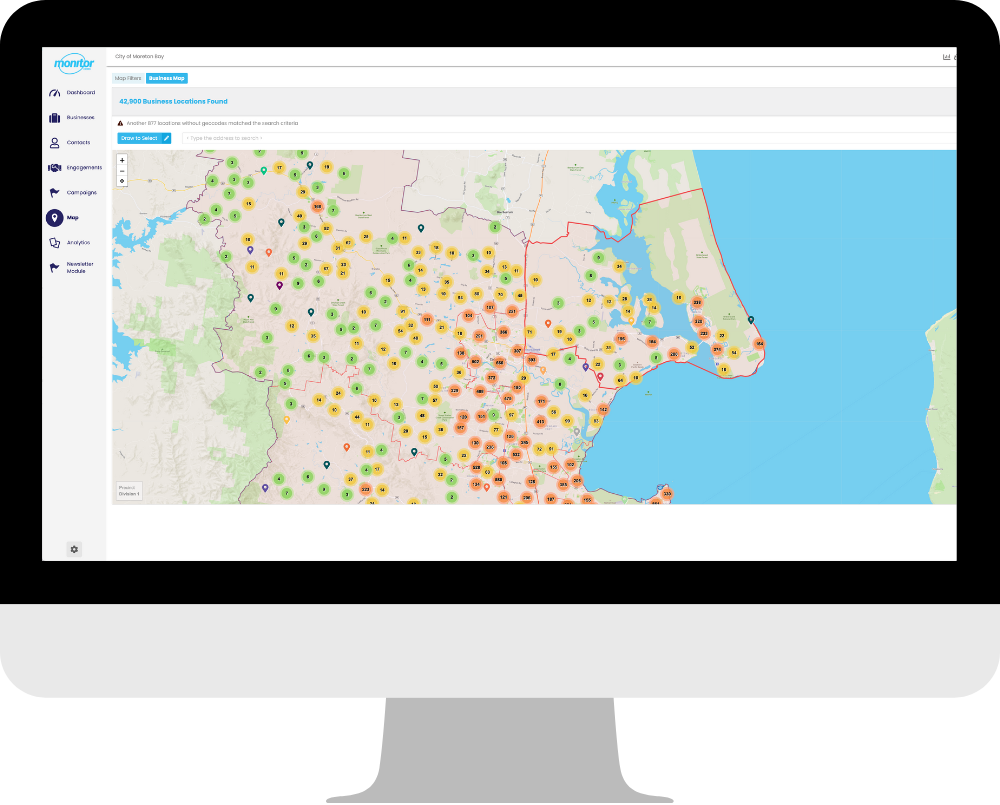Modular and customisable to perfectly suit your organisation
Standard Inclusions
The standard Monitor CRMS system is fully featured and solves a number of common issues within Economic Development teams in Council. Additional modules can be added to this system for specific powerful functionality.
Access for a number of users to your database. Create business and contact profiles, record engagements and enjoy a single source of truth for your business community. Includes hosting and 6 monthly business registration updates by our team.
Monitor CRMS Database
Business Registration data cleanse, database set-up, reporting framework customisation and onboarding. Includes project management/administration.
Set-up & Initial Data import
We’ll coordinate with your IT team to enable Secure Sign on linked to your organisations 365 account for greater security.
Single Sign On setup
Team training sessions hosted by our Customer success team - includes recordings.
User Training
Monitor CRMS plug-in for your Outlook email client to add and edit contact information, view recent engagement history, and create new engagements in just a few clicks - no need to open Monitor CRMS.
Office 365 Integration
Powerful mapping tools to visualise, filter and select groups of businesses based on location. Includes vacancy mapping tools.
Monitor Map
Create simple bulk email campaigns for targeted communication, with trackable metrics. ideal for short, sharp & personalised communications.
EDM tool
Invite your business community to events and integrate with Eventbrite to track sign ups and attendance at events.
Events
Templated reports for high level insights on engagements & business community.
Standard Reporting
You’re not alone! Our customer success team will proactively make sure you are getting the most from your Monitor CRMS system and we are here if you need any help.
Access our Support & Customer Success team
Newsletter Module
Create beautiful and engaging content to quickly and easily to boost your business engagement rates.
The newsletter module is a fully featured, drag and drop newsletter builder and campaign manager. Designed to be used by everyone you can create feature rich newsletters that look fantastic with just a few clicks.
Key features:
Easy to use drag-and-drop interface
Save your organisations branding, logos, fonts and templates
Built in stock image library
Target specific audiences using Monitor CRMS’ powerful business filtering tools
Track campaign statistics
Linked to Monitor CRMS engagements - know who reads your emails in the context of the relationship
Advanced Engagement & Reporting
Align your teams day-to-day engagements to your strategic framework & deliver beautiful, custom reports in seconds, not days
Advanced Engagement & Reporting is a powerful and easy to use analytics tool that allows users to quickly drill down into their data using a user friendly drag and drop interface.
Teams can align each business engagement to their strategic framework allowing reports to be quickly created showing progress on specific strategic items.
Sort and frame this data by business type, location, date, staff member or many, many more options.
Key Features:
Select data filters and fields then drag and drop to create a report
Display the data in table or graphical format
Save common reports to open when you need them
Display saved reports on your personal dashboard
Export reports in PDF or Excel format
Investment Attraction
Proactively track, manage and report on Investment Attraction opportunities and never let another one slip through the cracks.
The Investment Attraction module provides deal and pipeline management specifically designed for local government Economic Development Teams.
Key Features:
Capture key details around opportunities including job number, CapEx, stakeholder information and next steps.
Record specific engagement information against each opportunity to ensure continuity.
Assign opportunities to specific staff members and forward plan engagement reminders.
Use advanced analytics tools to report on your pipeline using real data, not generalised models, to understand the investment potential of your region.
Record ‘lost’ data and find out where the roadblocks are to create data-driven strategic plans.
*Module coming soon*
Facilitate a seamless planning process to build confidence with your business community.
Better Approvals
Roles & Access Management
Manage multiple teams, strategic frameworks and data access while utilising the same database
Using Roles and Access Management, organisations have the ability to roll out Monitor CRMS across council multiple departments while protecting sensitive engagement information. Each department can work to their own strategic framework and reports while sharing a database to ensure a single source of truth.
All the information everyone needs and nothing they don’t.
Business Directory
A powerful, public facing business directory integrated with your website and your database to champion local business.
Quickly publish an always up-to-date business directory to your council website that is synchronised with your Monitor CRMS database. Eliminate the need to maintain two systems and have confidence that the data is accurate.
Key Features:
Pull contact data, logos, business descriptions, locations and business category data straight from Monitor CRMS.
Hide/show specific businesses from your database.
Combine with the update details form - a self service portal for businesses to keep their information up to date in the directory (and your database).
Smart filtering tools and map views to make it quick and easy for people to find the businesses they need.
Update Details Form
A secure self-service portal for your businesses to keep their data up to date
A form embedded into your website or sent directly to businesses that allows new businesses or customer service staff to input new details or existing businesses to update their details in your database.
2 factor authentication with the businesses email addresses ensures that only the business owners can update their information.
Easily share the form on a regular basis with your business community to make sure your database stays up to date without the need to call everyone on your list.
Precinct Mapping Overlay
Added functionality to mapping tools to manage custom precincts and regions within your LGA
Overlay custom GIS data within the map tool to define commercial or activity precincts in your region.
Filter businesses and report data on specific regions.